Thinking of starting a YouTube Channel?
Starting a YouTube Channel is not difficult. WHAT ARE YOU WAITING FOR? Just DO IT!

The set-up for my YouTube channel hasn’t changed much at all since day one. It was and still is, SUPER SIMPLE and guess what? It works BEAUTIFULLY for ME! This setup got me more than 700K Subscribers.
There are three things in these pics that I already owned, two of which I still use to this day and there is one thing I purchased VERY cheap online! So, that makes four key pieces of equipment l used to start my channel. I had already owned the trestle table, the tripod and the point-and-shoot camera and I purchased the white photography backdrop for under $15 delivered online!
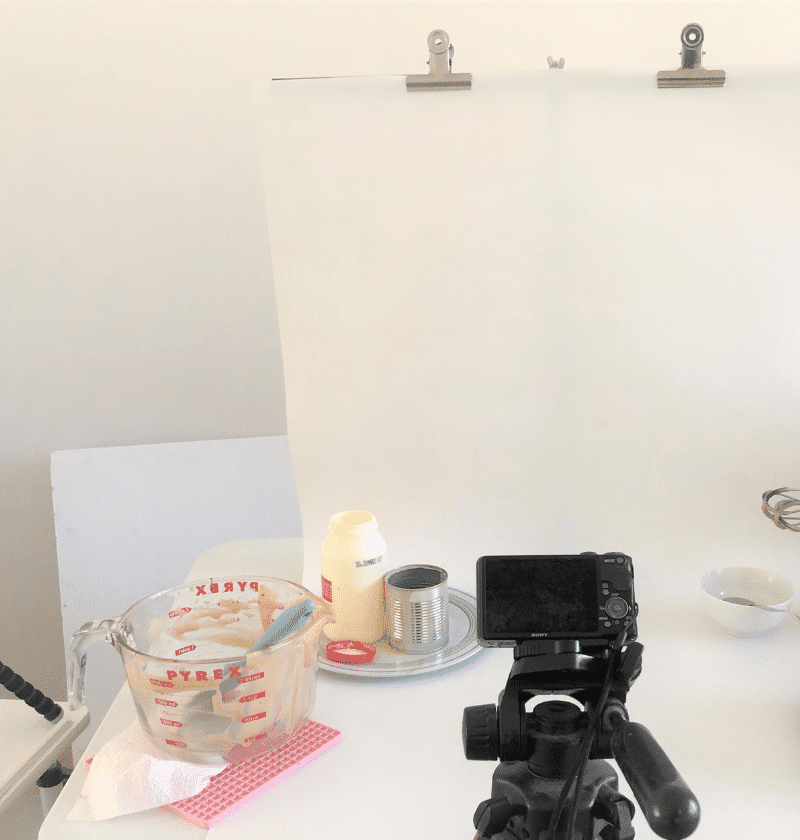
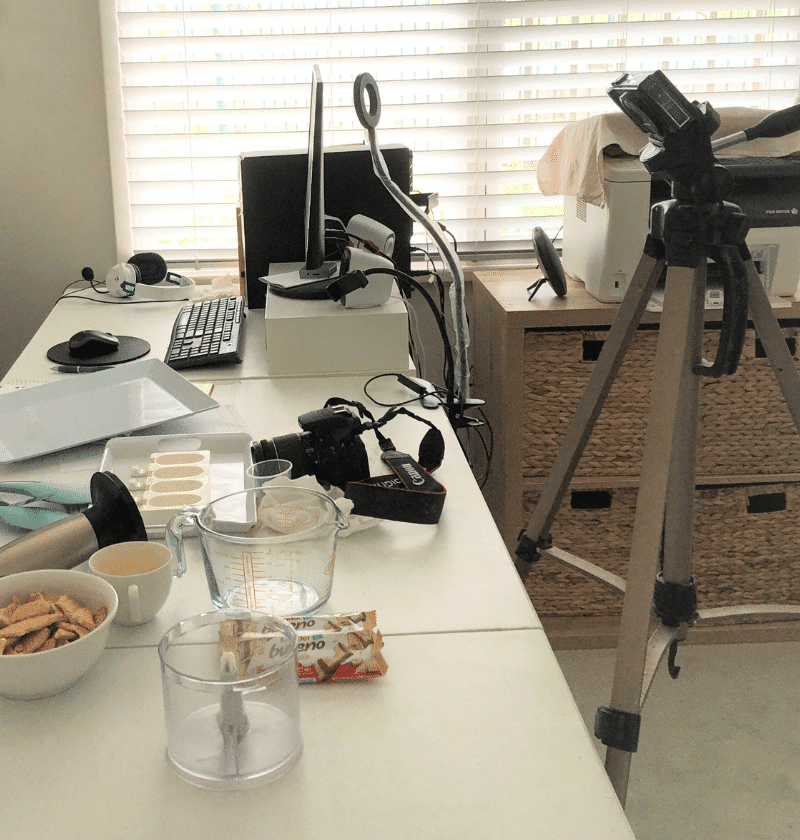
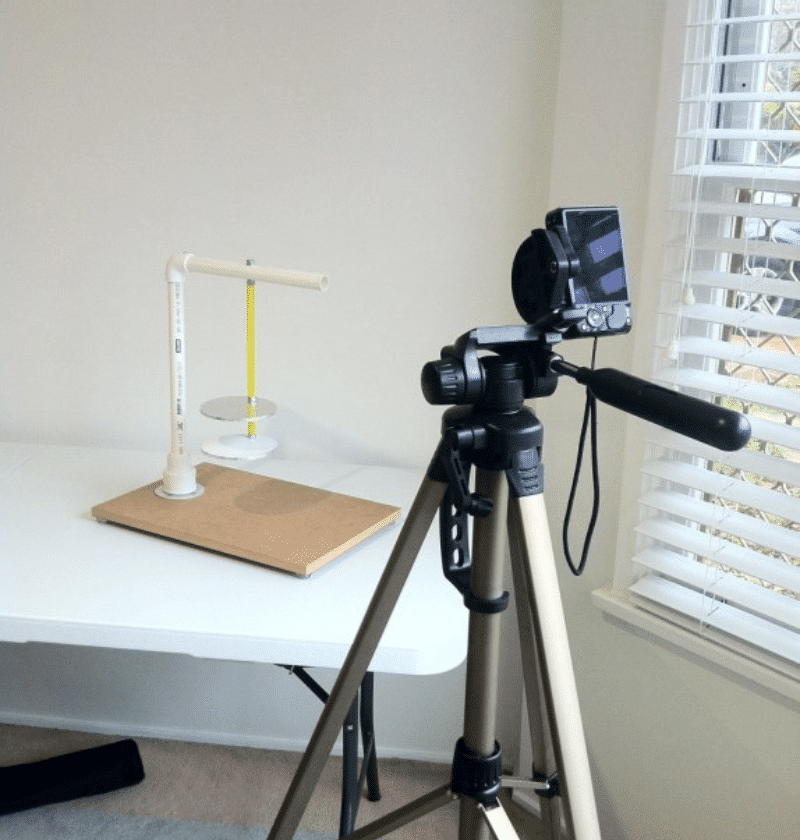
The only thing missing was the guts to hit that record button to start my YouTube Channel. The nerves, the doubt and the negative self-talk regarding my lack of knowledge and ability were overwhelming at times. I was also VERY worried about all the inevitable baking fails and bloopers I knew would happen but ironically, they are some of the most popular and relatable videos on my Channel!
Just do it!
In October 2015 I made the decision to hit that record button and start my YouTube Channel and I've never looked back! Not one to shy away from a challenge, I decided my first video tutorial would show how I made my husband's birthday cake! THIS was the cake...



Video Equipment Upgrades
It has only been within the last year or so that I have considered purchasing more "technical" equipment. I dipped my toe in the water and purchased a few small things but quickly realised I just didn't need them. So back to basics, I went! Having said that, my equipment pool is now slowly expanding and I will do another post on that part of my channel growth at some point in the near future.
What is the point of this post?
Well…if you have been thinking of starting a YouTube Channel but are too scared or apprehensive…JUST DO IT!!! JUST HIT THAT RECORD BUTTON. No camera? don't need it! Just use your mobile phone. If you don't have a mobile phone, borrow one from a friend! Just dive in and post that first video! Use what you have and GO FOR IT!
Good luck and PLEASE tag me on YouTube, Facebook or Instagram and let me know how you are doing with your new Channel! I'll even give your new channel a shout-out!
Practical Tips
There is no need to implement ALL of these tips at once. It will be far too overwhelming if you do.
- Define Your Niche: Choose a specific topic or niche you're passionate about, ensuring it has an audience but isn't oversaturated.
- Create a Content Plan: Outline your video ideas and plan a consistent schedule. This helps maintain viewer interest and attracts subscribers.
- Start with what you have: While you don't need top-tier gear initially, ensure your audio and video quality are decent. Lighting matters, too. Almost all of my videos were shot using natural light near a light-filled window.
- Learn Basic Editing: Familiarize yourself with video editing software. There are many user-friendly options available for beginners.
- Create Compelling Thumbnails and Titles: Thumbnails and titles are often the first things viewers notice. Make them eye-catching and relevant.
- Engage with Your Audience: Respond to comments, ask for feedback, and create a community around your channel. This builds a loyal audience.
- SEO Optimization: Use relevant keywords in your video titles, descriptions, and tags to improve searchability and discoverability.
- Consistency is Key: Stick to a regular upload schedule. Consistency helps build an audience and keeps them coming back for more.
- Utilize Social Media: Share your videos on platforms like Instagram, Twitter, and Facebook to increase visibility and attract new viewers.
- Keep Evolving: Pay attention to analytics, learn from your performance, and adapt. Experiment with different content to see what resonates best with your audience.
Desserts You Might Like





Leave a Reply